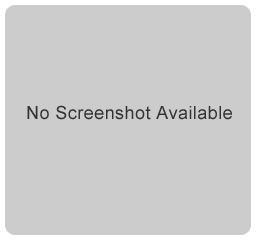Publisher description
The MyWebServer File Extractor Un-Mimes files that were uploaded to MyWebServer. Your Web Browser uploads files in a MIME (Multipurpose Internet Mail Extensions) format. When you upload a file using MyWebServer your file is saved in this format. This protects you from viruses and hackers. Uploaded MIME files are placed in the directory that is specified in the "File Upload Location:" field of the Server Properties Page. Uploaded files are given numeric names corresponding to the date and time they were uploaded and have a .mim extension. In order to extract your uploaded file from a MIME file you need to use a mime decoding program like the MyWebServer File Extractor. For a demonstration of the MyWebServer File Extractor download the program.
Related Programs

Virtual private peer-to-peer components

Easy File Sharing FTP Server 3.6
Easy File Sharing FTP Server

Easy File Sharing Web Server 7.2
Easy File Sharing Web Server

BadBlue Easy File Sharing Server 2.72b
The easiest way to share files!

Messaging Peer For PHP 1.0.0.3
Host Windows .NETscripts from Linux servers.